Tomcat配置https SSL证书
0x01 上传证书
证书申请完后,选择Tomcat版本证书文件下载,下载后打开会有两个文件一个是.jks证书还有个是证书秘钥,找到.jks文件上传到tomcat目录conf目录下。
0x02 配置server.xml
找到Tomcat目录中conf目录下server.xml
配置以下代码:(443为https默认访问端口)
<Connector port="443" protocol="HTTP/1.1" SSLEnabled="true"
maxThreads="150" scheme="https" secure="true"
keystoreFile="conf/domains.jks" //证书文件路径
keystorePass="ah52ayp8zr" //证书密钥
clientAuth="false" sslProtocol="TLS" />为了让http访问自动跳转为https访问,要进行如下修改:
找到:
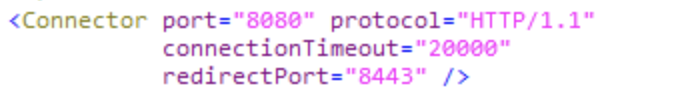
改成:
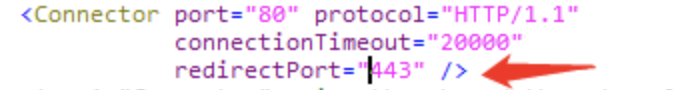
找到:
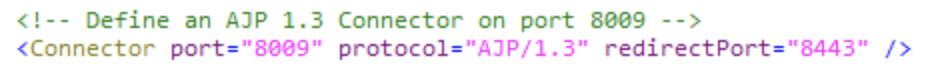
改成:
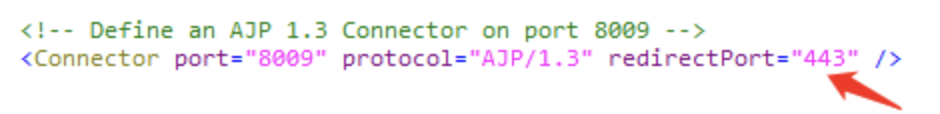
注意:若最后启动tomcat时候报:Catalina.start using conf/server.xml: Element type "Connector" must be followed by either attribute ,请注意不要分行,每个属性间隔一个空格保存就好。
0x03 配置web.xml
编辑web.xml,在该文件标签(一般在文件最末尾)后面加上这样一段:
<login-config>
<!-- Authorization setting for SSL -->
<auth-method>CLIENT-CERT</auth-method>
<realm-name>Client Cert Users-only Area</realm-name>
</login-config>
<security-constraint>
<!-- Authorization setting for SSL -->
<web-resource-collection >
<web-resource-name >SSL</web-resource-name>
<url-pattern>/*</url-pattern>
</web-resource-collection>
<user-data-constraint>
<transport-guarantee>CONFIDENTIAL</transport-guarantee>
</user-data-constraint>
</security-constraint>0x04 最后
保存,退出,重启tomcat服务即可