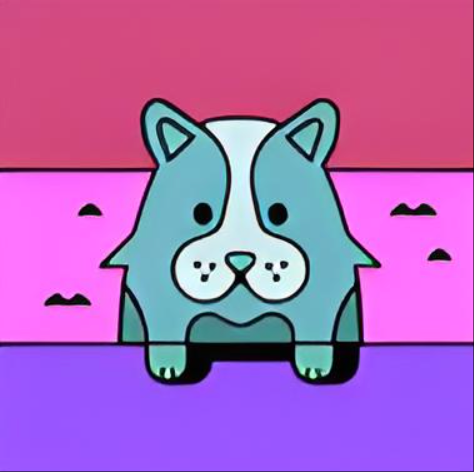AD域控-VNCServer批量安装与激活 Windows
0x01 下载msi安装包
https://www.realvnc.com/en/connect/download/combined/
1.下载msi安装包,这边提供了两个版本的VNCServer msi安装包。
6.2.1版本下载地址
https://downloads.realvnc.com/download/file/perm.files/VNC-Pe...
AD域控-ntdsutil清理元数据 Windows
原因是林里面依旧残留宕机的主域信息,需要进行清除。
ntdsutil命令,这个是固定的进入到metadate cleanup 清理元数据模式。
Select operation target ——connections——connect to server 域名.com—quit。(这一些是固定命令)之后列出当前站点 list site,找到了...
Ansible-module常用模块 Linux
官方文档传送门:
https://docs.ansible.com/ansible/latest/collections/ansible/builtin/index.html#plugins-in-ansible-builtin
ping模块 (检查主机连通性)
[root@master ansibleProject]# ansible -i ./inven...
Ansible-inventory主机清单 Linux
创建inventory文件
vim /root/ansibleProject/inventory
[node134]
#手动在主机清单中指定这台机子的用户名密码
192.168.253.134 ansible_ssh_port=22 ansible_ssh_user=root ansible_ssh_pass="cisco123"
[node133]
192...
Ansible-基础笔记 Linux
yum安装ansible需要先启动EPEL仓库,具体方法自行百度。
[root@master ~]# yum install ansible --nogpgcheck
安装完成后使用--version 查看默认配置文件
[root@master ~]# ansible --version
ansible [core 2.14.2]
config file...
CentOS6~8 配置阿里云yum源与epel源 Linux
CentOS 6
wget -O /etc/yum.repos.d/CentOS-Base.repo https://mirrors.aliyun.com/repo/Centos-vault-6.10.repo
或者
curl -o /etc/yum.repos.d/CentOS-Base.repo https://mirrors.aliyun.com/re...
CentOS静态网卡配置 Linux
一般位于 /etc/sysconfig/network-scripts/ifcfg-eth0 或类似的文件中。
静态
TYPE=Ethernet
BOOTPROTO=none
NAME=eth0
DEVICE=eth0
ONBOOT=yes
IPADDR=<你的固定IP地址>
NETMASK=<你的子网掩码>
GATEWAY=<...
修复WindowsServer启动就是系统恢复选项 Windows
✔ 修复1. 运行DISM 命令来恢复挂起的更新
在Windows Server 2012 R2上启动时更新被挂起,像“无法完成更新,正在撤消更改,请不要关闭计算机”更新错误提示,您可以通过运行以下命令来恢复挂起的更新以修复Windows2012r2老是重启错误:
mkdir c:\scratch(该命令用来创建一个新的目录被称为“Scratch”)
dis...
AD域控-使用CMD和PowerShell修改域用户属性 Windows
dsquery & dsget
在域控本地用dsquery命令查询,按SamAccountName查询(SAMID),SamAccountName是登录名,可以在域用户的属性编辑器找到SamAccountName
查询 SamAccountName 为 test1 的用户
C:\Users\Administrator> dsquery user...
Office 2019/2021 定制安装 Windows
官网下载的office的ISO进行安装
下载部署工具 https://www.microsoft.com/en-us/download/confirmation.aspx?id=49117 下载解压到指定文件夹得到 4个文件
用记事本编辑configuration-Office2019Enterprise,替换如下(注意:配置文件中SourcePath路径为...