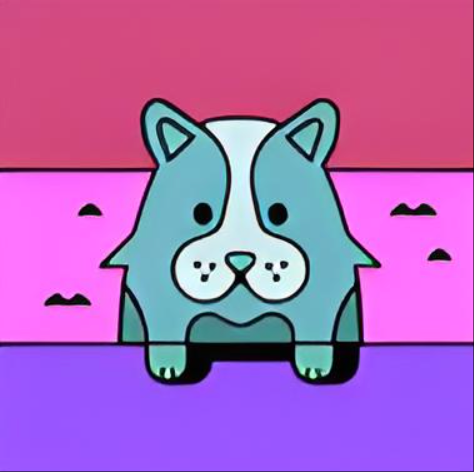CentOS利用VLMCSD部署本地KMS服务器 Linux
利用VLMCSD部署本地KMS服务器
VLMCSD
项目名称:VLMCSD
项目简介:KMS Emulator in C (Currently runs on Linux, Mac OS, iOS, Windows with or without Cygwin)
项目主页:https://github.com/Wind4/vlmcsd
软件下载:https:...
Windows10添加照片查看器 Windows
Windows Registry Editor Version 5.00
; Change Extension's File Type
[HKEY_CURRENT_USER\Software\Classes\.jpg]
@="PhotoViewer.FileAssoc.Tiff"
; Change Extension's File Type
[HKEY_CU...
MacBook利用自带airport抓包cap包,并使用aircrack-ng暴破wifi密码 macOS
安装homebrew
/bin/zsh -c "$(curl -fsSL https://gitee.com/cunkai/HomebrewCN/raw/master/Homebrew.sh)"
安装aircrack-ng
brew install aircrack-ng
查看网卡设备名字
系统偏好设置->网络->Wi-Fi->高级->...
Linux调整CPU性能模式 Linux
模式说明:
performance 运行于最大频率
powersave 运行于最小频率
userspace 运行于用户指定的频率
ondemand 按需快速动态调整CPU频率,一有cpu计算量的任务,就会立即达到最大频率运行,空闲时间增加就降低频率
conservative 按需快速动态调整CPU...
Linux下删除乱码文件及文件夹 Linux
使用 ls -i 命令找到文件或目录的 inode节点号
删除文件(用 inode 替换下面的 12345678):
find -inum 12345678 -delete
删除目录(会提示 No such file or directory):
find -inum 12345678 -exec rm -rf {} \;
CentOS7 安装GNOME桌面 开启VNC连接 Linux
0x01安装GNOME桌面
1.更新系统
yum -y upgrade
2.安装必要的软件包
yum -y install grub2-efi fwupdate
3.安装GNOME桌面
yum -y groupinstall 'GNOME Desktop' 'Graphical Administration Tools'
4.如何卸载GNOME桌面?
sud...
Linux 启动服务 systemctl命令 Linux
systemctl is-enabled servicename.service #查询服务是否开机启动
systemctl enable *.service #开机运行服务
systemctl disable *.service #取消开机运行
systemctl start *.service #启动服务
systemctl stop *.service...
Ubuntu 20.04 换国内源 Linux
文件位置:/etc/apt/sources.list
#添加阿里源
deb http://mirrors.aliyun.com/ubuntu/ focal main restricted universe multiverse
deb-src http://mirrors.aliyun.com/ubuntu/ focal main restricted un...
Ubuntu 20.04 安装配置LNMP环境 Linux
0x01安装Nginx
安装Nginx
Shell
sudo apt-get install nginx
启动Nginx服务
Shell
sudo /etc/init.d/nginx start
停止Nginx服务
Shell
sudo /etc/init.d/nginx stop
加载最新配置
Shell
sudo /etc/init.d/nginx re...
CentOS7安装谷歌bbr加速 Linux
!测试环境为CentOS 7 x64。CentOS 6及以下版本不通用
0x01
yum系统更新(更新到7.3)
yum update
0x02
查看系统版本
cat /etc/redhat-release
输出如下,则表示已升级到7.3
CentOS Linux release 7.3.1611 (Core)
0x03
安装elrepo并升级内核
rpm ...